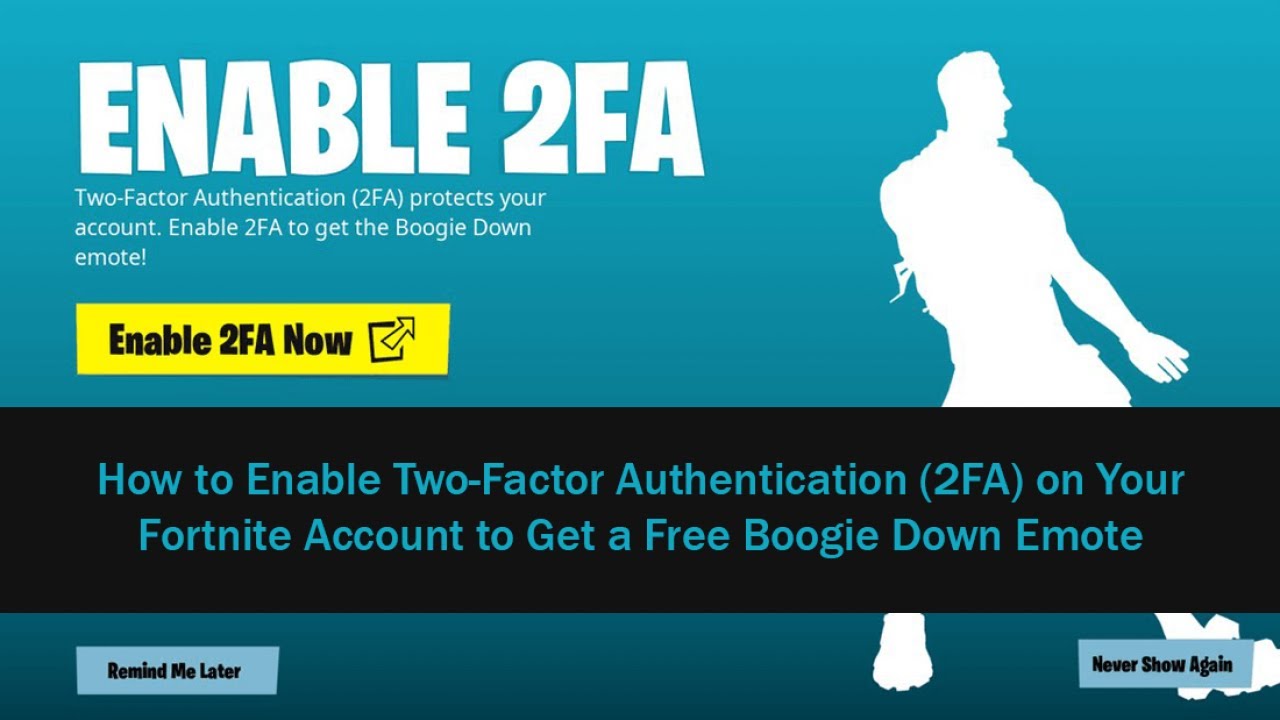Enabling two-factor authentication (2FA) on Fortnite is crucial for enhancing your account security. With the increasing number of online threats, protecting your gaming account has never been more important. This guide will walk you through the steps to enable 2FA, ensuring that your account remains safe from unauthorized access.
As Fortnite continues to gain popularity, so does the risk of account theft and hacking. By implementing 2FA, you add an extra layer of security that requires not only your password but also a second verification step. In this article, we will cover everything you need to know about enabling 2FA on Fortnite, including the benefits, the steps involved, and troubleshooting tips.
Whether you are a casual player or a hardcore gamer, securing your Fortnite account should be a top priority. Join us as we explore how to enable 2FA on Fortnite and keep your account safe from potential threats.
Table of Contents
- What is 2FA?
- Benefits of Enabling 2FA on Fortnite
- How to Enable 2FA on Fortnite
- Troubleshooting 2FA Issues
- Common Questions About 2FA
- Conclusion
What is 2FA?
Two-factor authentication (2FA) is a security measure that requires two forms of verification to access an account. Typically, this involves something you know (your password) and something you have (a verification code sent to your phone or email). In the context of Fortnite, enabling 2FA helps protect your account from unauthorized access.
Benefits of Enabling 2FA on Fortnite
There are several key benefits to enabling 2FA on your Fortnite account:
- Enhanced Security: 2FA significantly reduces the risk of unauthorized account access.
- Protection Against Hacking: Even if someone has your password, they cannot access your account without the second verification step.
- Exclusive Rewards: Epic Games often provides in-game rewards for enabling 2FA, such as free items or skins.
- Peace of Mind: Knowing your account is secure allows you to enjoy the game without worry.
How to Enable 2FA on Fortnite
Enabling 2FA on Fortnite is a straightforward process. Follow the steps below to secure your account.
Through the Epic Games Website
- Visit the Epic Games website and log in to your account.
- Go to your account settings by clicking on your username in the top right corner.
- Select the "Password & Security" tab from the menu.
- Scroll down to the "Two-Factor Authentication" section.
- Choose your preferred method of 2FA: either via an authentication app or email.
- Follow the prompts to complete the setup process.
- Once enabled, you will receive a confirmation message.
Through In-Game Settings
- Launch Fortnite and go to the main menu.
- Select the "Settings" option from the menu.
- Navigate to the "Account" tab.
- Look for the "Two-Factor Authentication" option.
- Follow the on-screen instructions to enable 2FA.
Troubleshooting 2FA Issues
If you encounter issues while enabling 2FA on Fortnite, try the following troubleshooting steps:
- Ensure your Epic Games account is verified with a valid email address.
- Check that your authentication app or email service is functioning correctly.
- Try clearing your browser cache and cookies if you are using the website.
- If you are still having trouble, consult the Epic Games support page for assistance.
Common Questions About 2FA
Here are some frequently asked questions regarding 2FA on Fortnite:
- Can I disable 2FA once it's enabled? Yes, you can disable it through your account settings, but it is not recommended for security reasons.
- What if I lose access to my authentication method? You may need to follow the account recovery process provided by Epic Games.
- Are there any rewards for enabling 2FA? Yes, enabling 2FA can grant you exclusive in-game rewards.
Conclusion
Enabling two-factor authentication (2FA) on Fortnite is a vital step in ensuring your account's security. By following the steps outlined in this guide, you can protect your account from unauthorized access and enjoy the game with peace of mind. Don't wait until it's too late; enable 2FA today and join the millions of players who prioritize account security.
If you found this article helpful, consider leaving a comment below, sharing it with your friends, or exploring other articles on our site for more gaming tips and tricks!
Thank you for reading, and we hope to see you back here soon for more exciting content!
Also Read
Kim Kardashian And Odell Beckham Jr.: A Deep Dive Into Their ConnectionPat McAfee College: A Comprehensive Exploration Of His Journey And Impact
Odell Burton: A Rising Star From American Idol
Daniel Fishel: From Childhood Star To Influential Figure
Understanding The Unwell Network: A Comprehensive Guide
Article Recommendations
- Timothy Jefferson
- Phoenix Marie Humiliated Release Date
- Ellyse Perry Children
- Race Car Games Unblocked
- My Daughters Deadly Date
- Bash In Berlin 2024 Predictions
- Johnny Somali Gets Punched
- Jimmy Buffett Camden Nj
- Dana Perino Wedding Photo
- Amir Tyson